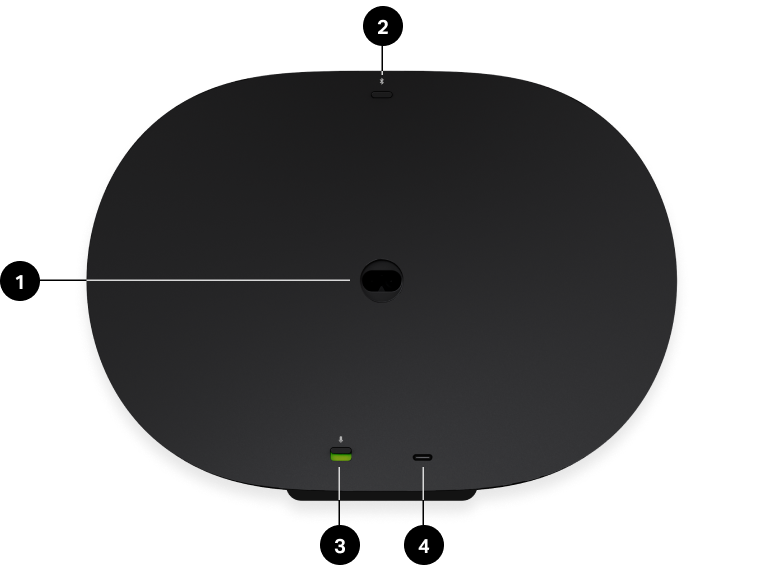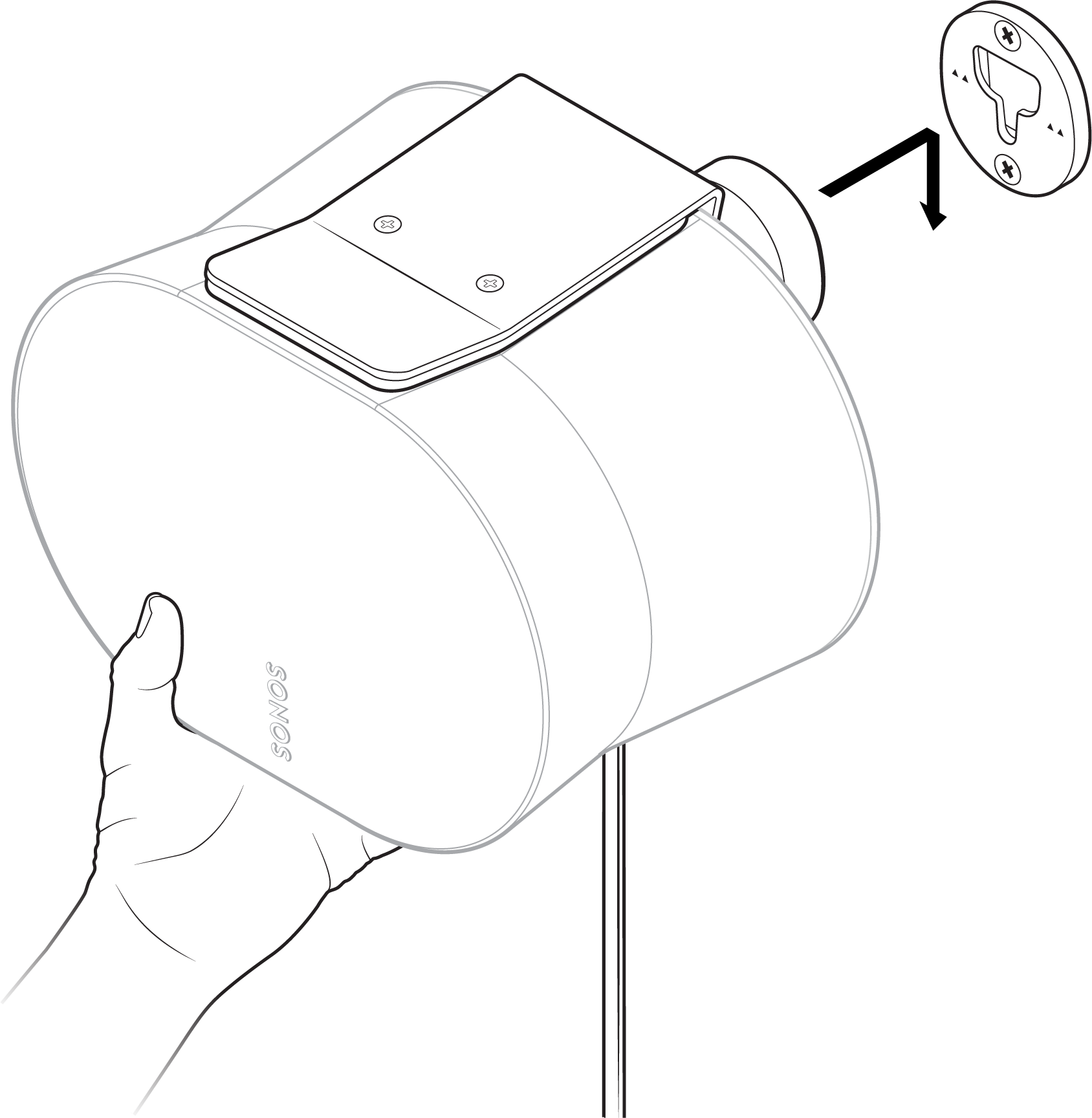Learn how to connect Sonos ERA 300 to your TV for improved audio quality. Find answers to common questions about placement, stereo pairing, soundbar compatibility, subwoofer pairing, and experiencing spatial audio. Read our review and setup guide for the Sonos Era 300 speaker.
Innholdsfortegnelse
Discover more about the Sonos Era 300 Bluetooth speaker. Our Frequently asked questions page answers a lot of common queries raised.
Where should I place Era 300?
For optimal sound quality, Era 300 should be placed indoors and have approximately two feet of overhead clearance. Placement in an enclosed space such as a bookshelf is not recommended as this could impact dispersion and playback clarity. If you prefer to save surface space, you can use the custom designed Sonos Era 300 Wall Mount or Sonos Era 300 Stand. These accessories are also great options if you are using a pair as rear speakers for home theater surround sound.
Does Era 300 support stereo pairing?
Yes. For an even wider soundstage and more depth, pair two Era 300 speakers in the same room. These can also be used as rear speakers for multichannel surround sound with Arc or Beam (Gen 2).
What soundbars will pair with Era 300 for surround sound?
Because Era 300 is a multichannel rear speaker, it requires a Sonos soundbar that supports Dolby Atmos, i.e. Arc or Beam (Gen 2). For this reason, Era 300 is not compatible with Playbar, Playbase, Beam (Gen 1), or Ray.
Which subwoofer should I pair with Era 300?
Era 300 has great bass on its own. For a richer, more powerful sound experience, we recommend pairing Era 300 with Sub (any generation).
What is spatial audio?
While audio mixed in stereo is limited to left and right channels with elements localized within a horizontal plane, spatial audio technologies, such as Dolby Atmos, allow creators to place individual sounds all around you in 3D space for a more immersive and realistic listening experience. When you enjoy spatial audio content on Era 300, the speaker receives the audio signal and re-creates the immersive sound field in your home.
How can I experience spatial audio on Era 300?
To experience movies, shows, and games in spatial audio, you’ll need to have two Era 300 speakers paired with either Arc or Beam (Gen 2), including a supported TV, HDMI eARC connection, and Dolby Atmos content.
Can I use Bluetooth® as soon as I plug in the speaker?
Era 300 must first be set up on WiFi using the Sonos app. Following setup, you can easily pair a Bluetooth device by pressing the button on the back of the speaker. Please note that if you use a pair as rear speakers for home theater surround sound, Bluetooth will be disabled.

Sonos Era 300 Speaker Review and Setup
This review has not at all gone according to plan. And I am not mad about it.
I’m a little late to the party, because, well, I kind of am! The new Sonos Era 300 speakers came out a couple of months ago, and along with them a rush of reviews — mostly wildly positive — absolutely singing their praises. This includes our own Simon Cohen, whose opinion I trust. There are a lot of “game-changer” headlines out there, which I typically to dismiss as hyperbole. So I wanted to try the Era 300 for myself.
Plus, I wanted to do something a little different: use the Era 300 as spatial audio (e.g., Dolby Atmos) surround speakers in conjunction with a Sonos Arc Dolby Atmos soundbar and a Sonos Sub to see what the ultimate Sonos home theater would sound like.
But I was so taken aback by the Era 300 speakers themselves that first I want to spend a little time talking about them and the various configurations I put them in because, for all the fanfare these speakers have received, I don’t think it’s enough. I have some observations I haven’t seen elsewhere, and a few suggestions as to what the right Sonos setup might look like for you, whether you want a high-performance smart speaker, multiroom audio, a clean speaker system for your TV, or a full-on Dolby Atmos home theater rig.
Sweet setup simplicity
It has been a while since I set up a Sonos speaker, and I’m super-pleased that getting them up and running is just as easy as I remember. Sonos’ app — its user interface — is a big part of why Sonos is so well-loved. I plugged in one of the Era 300 speakers, the app found it, connected it to my Wi-Fi without asking for the password because it’s already stored in my phone, and then prompted me to run TruePlay, which is Sonos’ absolutely stellar sound optimization feature. You walk around the room waving your phone around and TruePlay reads the room through your phone’s microphone and optimizes the speaker’s output. It works extremely well, and the Era 300 and Era 100 solve a long-standing problem of needing an iPhone for TruePlay. The sound profile with TruePlay for me is significantly better than without it. You can toggle it on and off to hear for yourself after you run it in your own room.
Sonos spatial audio
I started with just one Era 300 because I think a lot of folks are likely to have just one of these in a given room. You may have already seen its sort of hourglass shape — one that folks were quick to hate when they first saw images of it ahead of its official release. But I find it doesn’t take up much space. I had mine sitting on a bookshelf, but it could sit on an end table, a countertop, or on a floor stand. I’m really starting to think about the latter because there’s something particularly cool about the Era 300’s sound profile.
The Era 300 is designed as a rear speaker, but it can also stand on its own. This means you can use it as a front-facing speaker for music, podcasts, TV shows, movies, and the like. And I have to say that I’m really impressed with its capability to do so. The audio range is pretty good, and the clarity is exceptional. It’s not just loud, it’s also clean. And I have to admit that I was skeptical after reading some reviews because I thought it would be all bass and no treble — but it’s not. It’s well-balanced.
Now, when you pair two Era 300 speakers together, you can use them as surround sound speakers for Atmos content. But because I only have one of these speakers, I couldn’t do that. What I could do, however, is use it as a front-facing speaker in Dolby Atmos content. And, to be honest, I’m kind of floored at how well it works.
It seems counterintuitive that a speaker that’s not designed to be front-facing can deliver such an immersive experience. But it does. And I think that’s largely thanks to the upward-firing tweeter. It bounces sound off the ceiling, creating the height effect you’d expect with Dolby Atmos content. It’s not as pronounced as it would be with a soundbar like the Arc, but it’s definitely there. And it’s pretty neat.
I watched a few different movies and TV shows and was really impressed with how the Era 300 delivered. Dialogue was clear, music was immersive, and the sound effects were well-balanced. The Era 300 managed to create a sense of space and depth, even without being paired with another speaker for surround sound.
Of course, when you do pair two Era 300 speakers with an Arc or Beam (Gen 2), you’ll get the full surround sound experience. And I imagine that would be pretty incredible. But even on its own, the Era 300 is a solid performer.
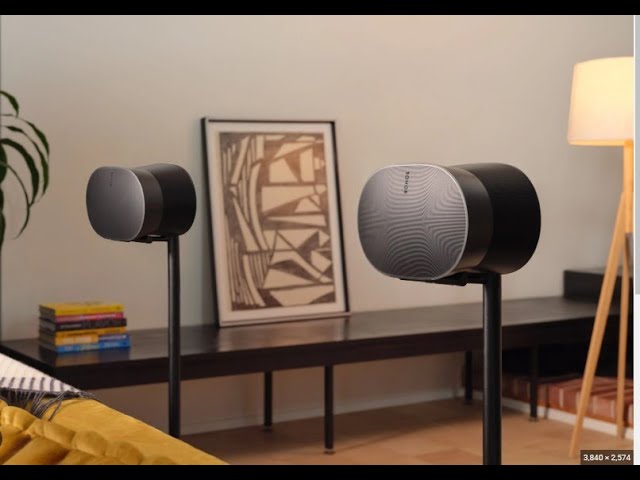
Conclusion
In conclusion, the Sonos Era 300 is a versatile and high-quality speaker that can be connected to a TV for an enhanced audio experience. While it is primarily designed as a rear speaker for surround sound systems, it can also be used as a front-facing speaker for music, podcasts, and TV shows. The Era 300's sound profile is well-balanced and delivers exceptional clarity. When paired with another Era 300 speaker or a Sonos soundbar supporting Dolby Atmos, it can create an immersive spatial audio experience. Setting up the Era 300 is easy through the Sonos app, and features like TruePlay optimize the speaker's output for the room. Overall, the Sonos Era 300 offers a compelling option for those looking to enhance their TV audio with a versatile and high-performance speaker.
Se også
Hva vil Wiki fortelle oss?
Sonos products are primarily designed to enhance the audio experience in the home, offering high-quality sound and wireless connectivity. While the article does not specifically address the Sonos ERA 300, Sonos devices are known for their versatility and compatibility with various audio sources, including televisions.
With regards to connecting the Sonos ERA 300 to a TV, Sonos has developed a range of products and features that allow for seamless integration. Sonos devices can be connected to a TV through various methods, such as using an optical audio cable or HDMI ARC (Audio Return Channel) connection. This enables users to enjoy enhanced sound quality and a more immersive audio experience when watching their favorite shows and movies.
Furthermore, Sonos products support voice assistants like Amazon Alexa and Google Assistant, which can be used to control the TV's audio settings and playback through voice commands. This adds an additional level of convenience and ease of use for users.
In summary, while the specific compatibility of the Sonos ERA 300 with TVs is not mentioned in the article, it is likely that the device can be connected to a TV using standard audio connections or advanced features like HDMI ARC. Sonos has a reputation for providing versatile and high-quality audio solutions, making it a popular choice for enhancing the audio experience when watching TV.