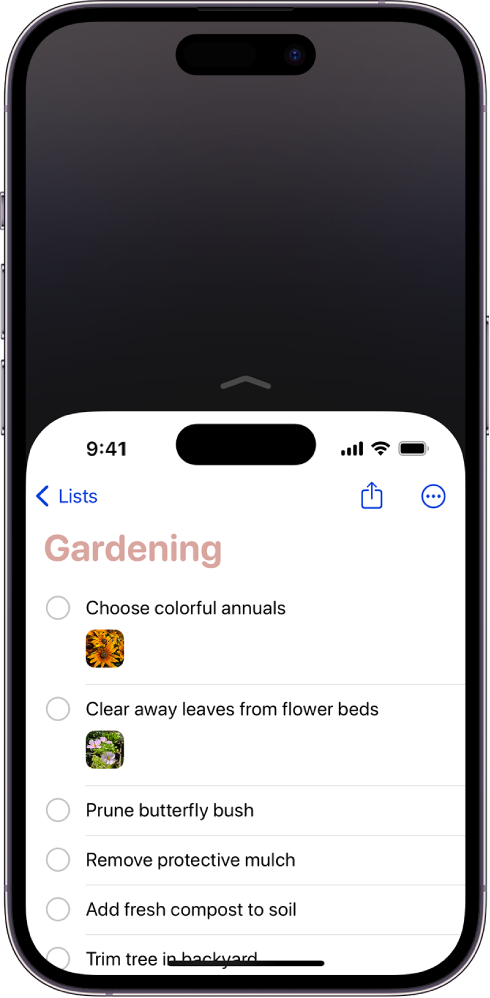Les om utfordringene med å bruke iPhone 14 Plus med én hånd og hvordan du kan gjøre det enklere. Finn ut hvordan du aktiverer Reachability-funksjonen og bruker andre tips for bedre énhåndsbruk.
Innholdsfortegnelse
The iPhone 14 Plus is designed with a larger dimension compared to its predecessor, the iPhone 13 Mini, and is specifically aimed at providing a more immersive user experience. With its 6.7-inch display, the iPhone 14 Plus may pose a challenge for users who prefer using their smartphones with one hand. Unlike previous models, the iPhone 14 Plus does not have a smaller display option available. This decision could be attributed to the relatively underwhelming sales of the iPhone 12 Mini and iPhone 13 Mini.

The Challenge of One-Handed Use
Apple's decision to introduce a larger display size may have been driven by the desire to cater to users who prioritize a more expansive screen for multimedia consumption and productivity tasks. However, the trade-off for a larger display is that using the iPhone 14 Plus with one hand becomes more challenging, particularly for individuals with smaller hands or those who prefer a more compact device.
Accessing certain features and navigating the interface can be cumbersome when using the iPhone 14 Plus with just one hand. The reachability of the top half of the screen, especially when swiping down to access the notification panel, can be difficult for individuals with limited hand dexterity. Fortunately, Apple has implemented features within iOS to address this issue and make one-handed use more manageable.

Enabling Reachability for Easier One-Handed Use
Apple has included a feature called Reachability in iOS, specifically designed to assist users with smaller hands in reaching the top of the screen without having to shift the entire device. When using the iPhone 14 Plus in portrait orientation, Reachability allows users to lower the top half of the screen within easy reach of their thumb.
To enable Reachability on your iPhone 14 Plus, follow these steps:
- Go to the Settings app on your iPhone.
- Scroll down and tap on "Accessibility".
- Under the "Physical and Motor" section, select "Touch".
- Toggle on the "Reachability" option.
With Reachability enabled, you can now access all parts of the screen with one hand, making it easier to navigate and interact with your iPhone 14 Plus.
Se også
Additional Tips for One-Handed Use
In addition to enabling Reachability, there are other settings and tricks within iOS 16 that can enhance the one-handed usability of your iPhone 14 Plus:
Activate the Easy Access feature to bring the iOS interface down to the bottom of the screen
This accessibility feature allows you to slide the iOS interface down, bringing the areas at the very top of the screen to the height of your thumb. To activate this feature:
- Swipe down from the bottom of the screen on your iPhone.
- The iOS interface will slide down, making it easier to access the top parts of the screen.
Use Apple's one-handed keyboard on your iPhone
The default keyboard on your iPhone can be minimized and aligned to either the left or right side of the screen, making it more accessible for one-handed typing. To switch to one-handed mode:
- Open any app that requires keyboard input.
- Long-press on the globe or emoji icon on the keyboard.
- Select the left or right alignment option to resize and reposition the keyboard.
Enable AssistiveTouch to add a virtual multi-function button
AssistiveTouch is an accessibility feature that allows you to add a floating virtual button to your iPhone's home screen. This button can be customized to perform various functions, such as accessing shortcuts or acting as a touchpoint. To enable AssistiveTouch:
- Go to the Settings app on your iPhone.
- Tap on "Accessibility" and then select "Touch".
- Toggle on the "AssistiveTouch" option.
- Customize the virtual button's functions and shortcuts to suit your needs.
By utilizing these features and settings, you can optimize the one-handed usability of your iPhone 14 Plus and make navigation and interaction more convenient.

Considering Your Preferences and Physical Dexterity
While the iPhone 14 Plus offers various features and improvements, such as an enhanced rear-facing camera and satellite connectivity for emergency services, its size may limit the ease of one-handed use. Users should consider their preferences and physical dexterity when deciding whether the iPhone 14 Plus is suitable for their needs.
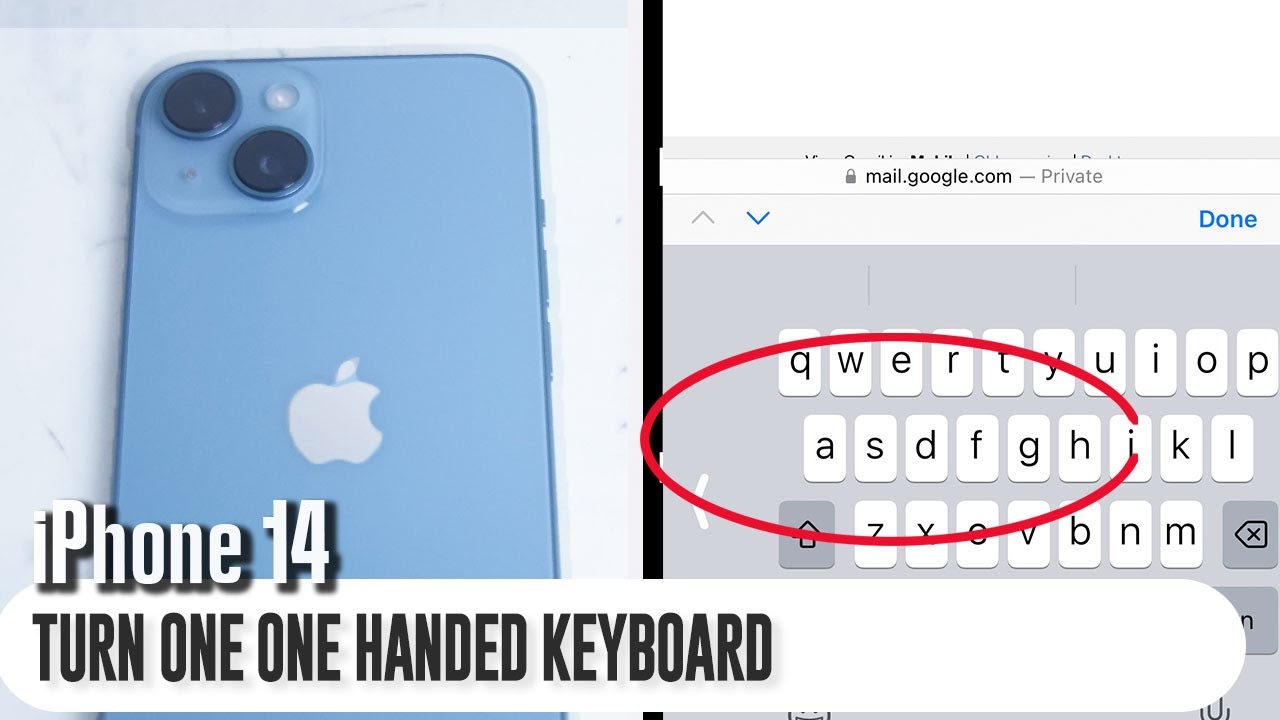
Hva vil Wiki fortelle oss?
The iPhone 14 Plus is designed with a larger dimension compared to its predecessor, the iPhone 13 Mini, and is specifically aimed at providing a more immersive user experience. With its 6.7-inch display, the iPhone 14 Plus may pose a challenge for users who prefer using their smartphones with one hand. Unlike previous models, the iPhone 14 Plus does not have a smaller display option available. This decision could be attributed to the relatively underwhelming sales of the iPhone 12 Mini and iPhone 13 Mini.
Apple's decision to introduce a larger display size may have been driven by the desire to cater to users who prioritize a more expansive screen for multimedia consumption and productivity tasks. However, the trade-off for a larger display is that using the iPhone 14 Plus with one hand becomes more challenging, particularly for individuals with smaller hands or those who prefer a more compact device.
While the iPhone 14 Plus offers various features and improvements, such as an enhanced rear-facing camera and satellite connectivity for emergency services, its size may limit the ease of one-handed use. Users should consider their preferences and physical dexterity when deciding whether the iPhone 14 Plus is suitable for their needs.